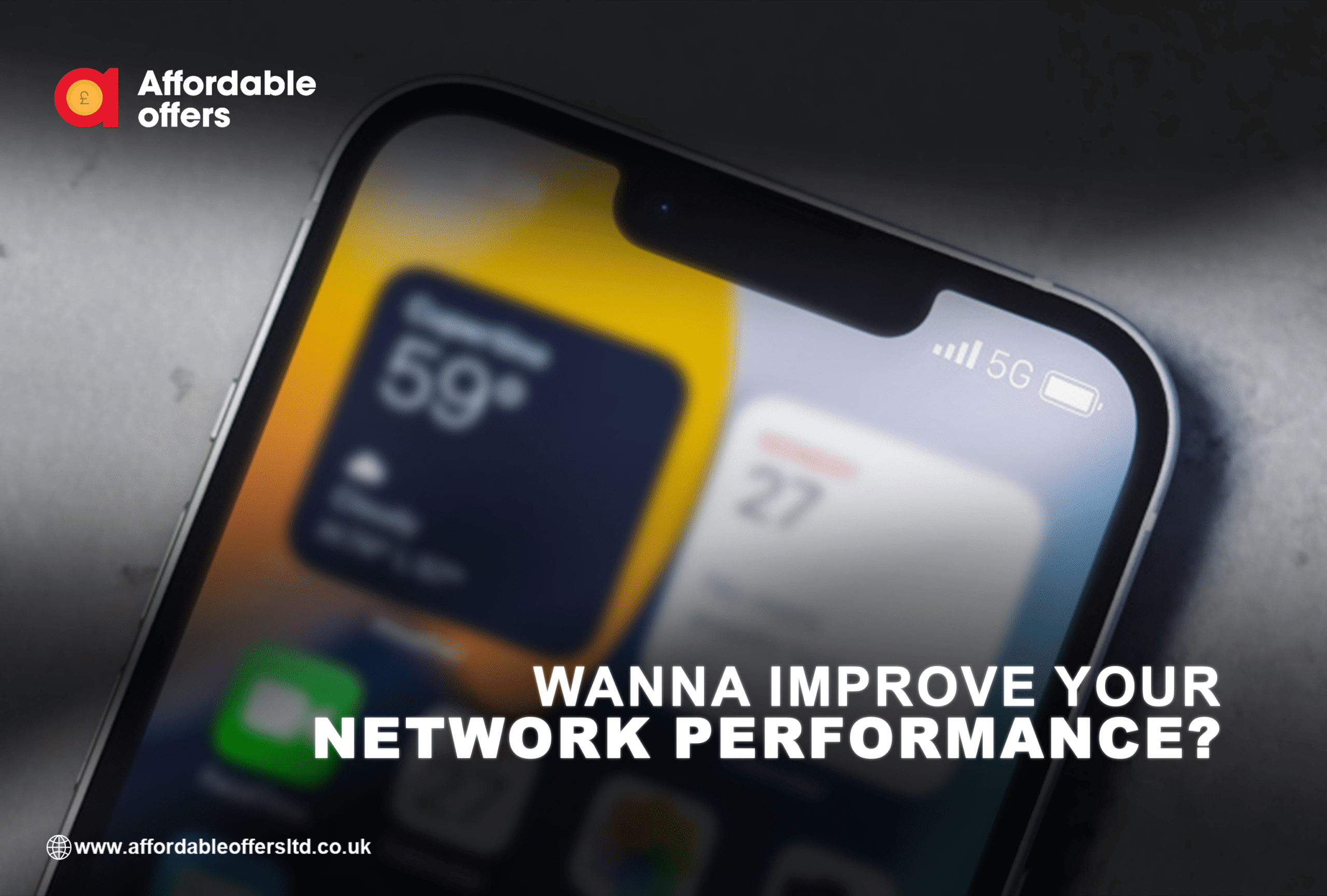
Whether you’re a business owner or a casual user, you rely on your network to stay connected to the digital world. Slow network speeds, broken connections, and buffering issues may be annoying and time-consuming, especially when you need to get work done quickly or want to stream your favourite material flawlessly. So, we are taking a look at several tips and methods to help you improve your network performance and overall digital experience…
-
Upgrade Your Router
Your router is the network’s backbone, and upgrading it can greatly enhance network performance. Newer routers provide faster speeds, greater coverage, and complex capabilities like beamforming and MU-MIMO. If you still have an outdated router, think about updating to a modern device that meets your needs.
-
Position Your Router Properly
The location of your router might also have an impact on network performance. Place it in the centre of your home or office, away from walls and other obstacles. Avoid putting it in a closet or behind furniture, as this can cause signal interference. Consider employing a mesh network system or a range extender to extend coverage in bigger areas.
-
Reduce Interference
Other wireless devices’ interference can also degrade network performance. Cordless phones, microwaves, and other wireless devices can disrupt the signal of your router. Try relocating these gadgets away from your router or switching to a different frequency band. The majority of current routers support both the 2.4GHz and 5GHz bands, and switching to the less congested 5GHz channel can enhance network speed.
-
Update Your Firmware
Updating the firmware on your router is critical for increasing network performance and security. Firmware upgrades frequently contain bug fixes, security patches, and performance enhancements. Check the manufacturer’s website for firmware updates on a regular basis and install them as soon as they become available.
-
Use Quality Cables
The wires you use can also have an impact on network performance. Low-quality cables can degrade signal quality and slow down your network. Connect your devices to the router with high-quality Ethernet cables that are adequately insulated to avoid interference.
-
Optimize Your Network Settings
Network performance can be improved by optimising your network settings. To optimise your network settings for your devices and apps, change the MTU size, enable Quality of Service (QoS), and change the channel width. Most current routers feature an easy-to-use interface that allows you to easily alter these settings.
-
Monitor Your Network Traffic
Monitoring network traffic might assist you in identifying issues that are affecting network performance. Track network traffic, discover bandwidth hogs, and fix difficulties with network monitoring tools. These technologies can also be used to prioritise network traffic, ensuring vital applications have enough bandwidth.
-
Use a VPN
Using a virtual private network (VPN) can also improve the performance and security of your network. A VPN encrypts your internet traffic and masks your IP address, protecting the privacy and security of your online activity. It can also increase network speed and decrease latency, particularly when visiting websites or services that are prohibited in your area.
-
Consider a Wired Connection
A cable connection can be more stable and speedier than a wireless one. Consider connecting your devices to the router using Ethernet connections, especially if they require high bandwidth and low latency, such as game consoles or desktop computers.
-
Upgrade Your Internet Plan
Finally, if none of the previous possibilities work, you may want to consider increasing your internet service. Inquire with your internet service provider (ISP) about faster speeds or plans with larger data caps. If you’re having consistent slow speeds or buffering issues, this may be necessary.
Having a strong and reliable network connection is essential for a smooth online experience. By following these tips, you can improve your network performance and enjoy faster speeds, smoother streaming, and better connectivity.
